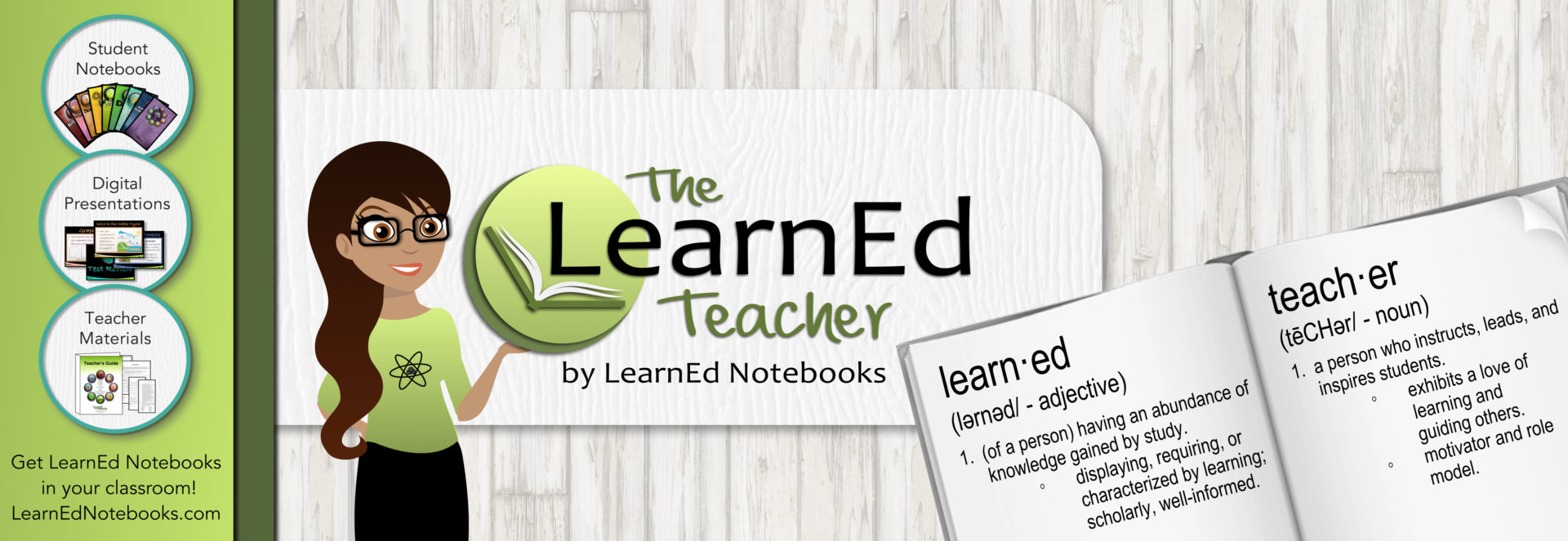We’ve polled some of our LearnEd staff for their favorites apps to use in the classroom, and rounded them out in a list for you. The best part? Everything on this list can apply to teachers of any subject and grade level. They’ll help with organization, classroom management, and communicating with parents.
RELATED: 7 APPS FOR SCIENCE TEACHERS
- Evernote is a note-taking app that syncs with any device. When you’re out running errands and a great idea comes to mind, simply jot it down in the app, and then pull it up on your computer the next morning. It works perfectly for to-do lists and brainstorming ideas. No more wrinkled up lists on the back of a receipt.
- Remind allows you to quickly send text message reminders to students or parents. You can log in on a computer or do it directly from the app on your phone. This is a safe way to communicate because the recipients don’t respond. Many teachers and coaches use it as a fast way to update an entire group. Bonus: if you work with more than one class or team, you can allow students or parents sign up only with the group they’re a part of.
- CommonCore includes standards and resources for math (traditional and integrated), language arts, history/social studies, and science & technical subjects. Once you select your grade level and standard, you can also make a note within the app. The standards are organized in an easy-to-access manner, and the note feature allows for space to jot down activities or lesson plans that match that standard.
- Class Dojo is known as a great way to keep track of behavior but it also has other useful features. It’s a great way to share photos of your class and keep it more private than social media does. You can upload a photo to the class story with a short caption (very similar to Instagram) and only those who are connected with you on the app can see it. They’re given the chance to like or comment on the photo. Within the classroom tab, you can see students individually and place them in groups. The messages tab allows a way to communicate with parents.
- Decide Now ($0.99) allows your phone or tablet to be turned into a spinner like you would use on a gameboard. Some fun ideas to incorporate the spinner: select the order the students will present, choose which student to call on, determine a whole-class reward, or which quiz/test review will happen that day.
- PikMe makes grouping students a breeze. No more frantically numbering students or dividing them up based on their birth month. One feature of this app is selecting how many students you want in each group and it automatically populates the group. You can name each group, too. It also allows students names to be entered based on class period and students can be randomly selected to participate in discussions.
- Quizlet is the most convenient way for students to study terminology. You can use your own words and definitions, or search ones that have already been uploaded. Once you have a vocabulary list, use the flashcards to study, play a matching game, use the learn tab to check your knowledge, or create a multiple choice test.RELATED: 8 EASY, FUN, INTERACTIVE VOCAB STRATEGIES
Follow LearnEd Notebooks on social media! Pinterest // Facebook // Instagram // Twitter // YouTube
________________________

LearnEd Notebooks provides teachers and students with an innovative notebooking solution. We specialize in providing educators with a unique curriculum that allows you to break free from conventional methods of instruction and spend more time on labs and inquiry-based science. We provide the framework of an interactive notebook with the flexibility of teaching strategies that seamlessly integrate with each teacher’s own methods of instruction. Our complete programs include printed student notebooks, digital presentations, and access to teacher resources — each focusing on diverse learning styles and engaging instructional strategies.
Click here to get LearnEd Notebooks in your classroom!
________________________